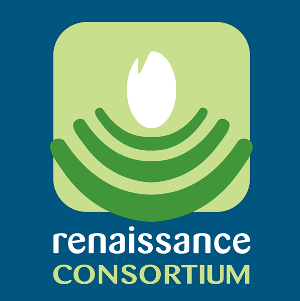Rent is due one week in advance and billed every Monday starting from the beginning of your tenancy. If you are a new tenant, your Lettings Officer will tell you how much your rent is and whether there are any extra services provided when you sign your tenancy agreement.
Providing that payments are made in advance, they can be made:
- weekly
- fortnightly
- monthly.
Direct Debit or payment by Allpay swipe card are our preferred methods of payment. These methods of payment costs us less to process, allowing us to use our resources to improve the services we can offer you.
You can use any of the methods listed below to pay your rent. If you would like to change your method of payment, please contact us using callconnect or mobileconnect.
You can pay your rent by Direct Debit weekly, fortnightly or monthly on whichever day suits you best. To do this please contact us and we will assist you in setting up the Direct Debit. We will tell you when the first payment will be taken on Direct Debit and then you can cancel your old payment method.
Direct Debit is a great and easy way to pay as you do not have to remember when the rent is due and if your rent changes we will do all the work for you to make sure your Direct Debit is changed and you are paying the correct amount.
See what some of our customers are saying…
-
Easy you know it’s definitely paid and it’s sorted every month without fail.
-
Direct debit is safe and reliable on same date each month so I don’t have to worry about being late or security issues.
-
Ease of setting up payments. Also, if I use direct debit it will automatically be paid out I don’t have to remember to do anything.
-
The convenience and the reliability due to mobility issues I would sometimes struggle with the others.
At Jigsaw, we’re committed to enhancing your experience by making our services more convenient and secure. That’s why we’re excited to introduce our latest feature: Pay-by-Link by allpay.
Pay-by-Link is a unique, personalised link designed to streamline your payment process, making it easier, faster, and more secure. With your unique link, there’s no need to manually enter your payment reference, making it a seamless experience every time.
Visit our Pay-by-Link page for more information.
At the Post Office
You can pay at any Post Office (which are also open on Saturday mornings) with your allpay swipe card. They will give you a receipt as proof of payment. Please retain this receipt for your records. If you do not have a swipe card but would like to use this payment method please contact us.
At a PayPoint shop or garage
Look for the PayPoint or e-pay sign and pay your rent with your allpay card at the till. You will get a receipt as proof of payment. Please retain this receipt for your records. Please be aware that It can take up to 3 days for the payment to appear on your rent account. You can find your nearest PayPoint by visiting the allpay website outlets’ search service.
You can pay your rent over the phone using our 24 hour automated service. Please phone connect on:
- 0300 111 1133 for Jigsaw Homes North tenants
- 0300 011 1144 for Jigsaw Homes Tameside inc. former Aksa Homes tenants and Jigsaw Homes Midlands tenants
…and select Option 3. If you are calling outside our normal working hours, between 6:00pm – 8:00am, you will need to select option 2 instead. Please note that you will need your allpay card along with a valid debit or credit card to use this service.
Or, if you are a Miles Platting tenant please call 0800 234 6826.
Post a cheque or postal order to your landlord:
- Jigsaw Homes North, Turner House, 56 King Street, Leigh, Lancs WN7 4LJ.
- Jigsaw Homes Tameside, Cavendish 249, Cavendish Street, Ashton-under-Lyne OL6 7AT
- Jigsaw Homes Midlands, Cavendish 249, Cavendish Street, Ashton-under-Lyne OL6 7AT
Please make sure that your cheque is payable to your landlord accordingly and write your address and tenant reference number on the back.
Or, if you are a Miles Platting tenant please send your cheque or potal order to Baker House, 542 Oldham Road, Miles Platting, Manchester, M40 8BS.
If you receive benefits but pay part of your rent yourself and you are struggling to pay, you may be able to apply for discretionary payments for short term help to get you back on your feet. Discretionary Housing Payments (DHPs) provide financial support to help with rent or housing costs.
Eligibility
You can apply for a DHP if you currently get either:
- Housing Benefit
- the housing element of Universal Credit and need more financial support with housing costs
What a DHP can cover
DHP funding is available in England and Wales. Find out how to apply for a Discretionary Housing Payment in Scotland.
DHP funding in England and Wales can help people with housing costs, including those affected by:
- the benefit cap
- removal of the spare room subsidy in the social rented sector
- Local Housing Allowance (LHA) rates
You may get a DHP to cover housing costs for:
- a rent shortfall
- rent deposits
- rent in advance if you need to move home
What a DHP cannot cover
DHPs cannot cover council tax, even if you get Local Council Tax Support.
Apply through your local council
Each council decides how their application process will work.
Your council will look at your circumstances to see whether you are eligible for a DHP. They will decide:
- whether to give you a DHP
- how much you will be paid
- how long you will receive the payment